How Elmark overcame fragmented data with a custom ERP
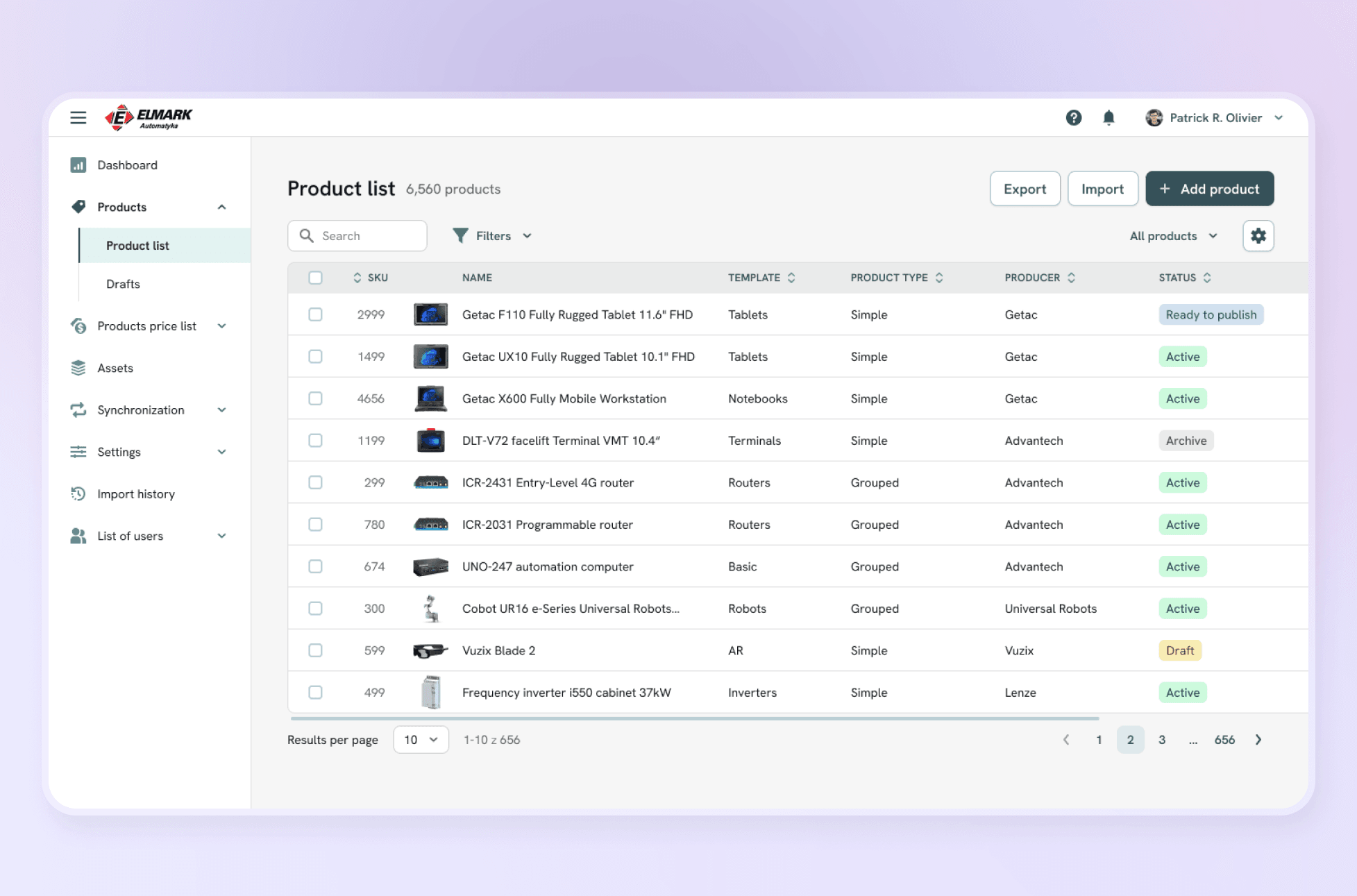
Overview
Elmark, a leading distributor in industrial automation, faced a critical need to streamline the management of its extensive catalog, which includes 18,000 to 19,000 products. For decades, Elmark relied on advanced Excel workflows to handle inventory forecasting, order processing, and price adjustments.
However, this approach became increasingly time-intensive, prone to version control issues, and insufficient for the company’s expanding needs. Additionally, other essential business processes – also managed manually – called for digital transformation to keep pace with the company’s growth. Together, these factors highlighted the necessity of a centralized, scalable ERP (Enterprise Resource Planning) system.
The Challenge
Elmark faced complex challenges in managing its extensive catalog of thousands of products in a streamlined and efficient way. Their operations depended on advanced Excel formulas to forecast inventory, manage enterprise orders, and set pricing. While familiar, this method was time-intensive and prone to version control issues due to scattered files and duplication. A centralized source of truth was essential to avoid errors and outdated information in their systems.
Elmark required an ERP system capable of:
- Centralized asset management (DAM) and comprehensive price management
- Automated processes to handle a large inventory
- The functionality to replace complex Excel formulas with robust programmatic solutions
- User permissions, customizable views, and indicators that highlight missing product information
- Multilingual support to streamline data retrieval and updates across markets
- A foundation for building additional modules in the future, with a considerable queue already planned
After exploring various off-the-shelf solutions without success, a custom-built system became essential. This tailored ecosystem would consolidate Elmark’s information management needs into one platform, facilitating smooth data flow and reducing operational complexities.
The unified ecosystem needed to enable:
- Management of warehouse information across several distribution points
- Organization of online store data across two e-commerce platforms with multilingual support (with potential for a third store)
- Comprehensive asset management for digital files and documentation
- Order generation based on predictive factors and real-time data
- Dynamic pricing management across multiple channels and currencies
Additional critical features included:
- AI-assisted descriptions and variable handling for multilingual listings
- Batch data handling and seamless data imports from files shared by manufacturers, with the ability to review and correct before going live
- Version history tracking for error recovery
Transitioning from their familiar Excel-based workflow, Elmark sought a unified ecosystem that would simplify product management, streamline imports, and minimize errors across all operations, from inventory updates to e-commerce integration.
Elmark faced fragmented data sources, requiring users to manage product data, images, and specifications across multiple tools, leading to time-consuming, error-prone workflows.
The lack of a dedicated review process for imports limited oversight, increasing the risk of errors and outdated information. Also, rigid data input processes slowed operations, making it challenging to standardize information across product lines.
We introduced customizable templates for tailored field layouts, streamlining updates and data input. Advanced management features enhance control and accuracy, speeding up information entry.
Centralized asset management consolidates resources, reducing tool-switching and improving visibility. Flexible data views let users customize dashboards to prioritize and organize information effectively.
Key results
- Streamlined workflows: Transitioning from fragmented data sources to a centralized ecosystem eliminated redundancy, improved accuracy, and enhanced operational efficiency.
- Advanced product management tools: Customizable templates and dynamic data handling enabled faster, more accurate updates, improving data standardization across product lines.
- Improved oversight on imports: A dedicated review process for batch imports minimized errors and ensured consistent, high-quality product data.
- Enhanced asset management: A centralized repository for digital assets improved visibility, organization, and accessibility for the entire team.
- Scalable, modular platform: The system’s flexible architecture lays the groundwork for future enhancements, supporting additional modules and integrations as Elmark grows.
- User-friendly interface: Flexible dashboard views and intuitive design patterns empower users to prioritize information and streamline day-to-day tasks.
- Early MVP deployment: Deploying core functionalities early provided immediate value and allowed for iterative refinements based on user feedback.
Our Work
Working with Elmark required a tailored approach. Unlike many clients, Elmark’s team had a strong technical foundation and preferred to dive directly into actionable project work rather than spending extensive time on discovery and documentation. We proposed a phased, project-focused approach, organizing our collaboration into well-defined sprints to address each stage of this extensive project effectively.
Implementing a library of components
To accelerate the project and reduce implementation costs for Elmark, we built a library of components on the Flowbite system. This choice allowed us to utilize an existing library of well-developed components adapted to fit Elmark’s unique brand and application requirements.
We established the foundational design elements: typography, color schemes, and initial component setup. As development progressed, we expanded the component library to include specific UI elements needed in early sprints. This method allowed us to reuse many components across screens, ensuring a cohesive look and feel while speeding up the design and implementation process.
The design system's modular structure enabled a faster turnaround time and allowed us to complete screens and components ahead of schedule.
Discovery reimagined
Given Elmark’s familiarity with the technical aspects, we streamlined the discovery phase, replacing it with concise planning sessions. The initial discovery provided an understanding of project assumptions and core user needs, forming the foundation for design sprints. Each sprint began with a “mini-discovery” to clarify any outstanding questions and define the sprint’s goals in detail. This adaptive approach allowed us to move quickly while staying closely aligned with Elmark’s evolving requirements.
Close collaboration with IT for real-time feedback
Throughout the project, we collaborated closely with Elmark’s IT department. This partnership proved invaluable, allowing us to address implementation questions and clarify technical details in real time. By involving the IT team early and frequently, we could continuously discuss and adjust our approach, ensuring alignment with both short-term and long-term project goals. This collaboration enabled us to:
- Plan for a phased rollout: While designing the final, fully featured version, we identified ways to create an interim MVP, allowing Elmark to deploy core functionalities early while preparing for the comprehensive release.
- Optimize design patterns: Together, we selected design patterns that minimized implementation time while achieving the desired functionality and user experience.
- Address edge cases early: By discussing edge cases and potential implementation challenges during the design phase, we could anticipate and plan for solutions proactively.
Examples
1. Product list management
With 18,000+ products in Elmark’s catalog, managing and accessing product data efficiently was essential. To address this, we implemented an advanced filtering system allowing users to quickly sort and find specific product data. This system includes both simple and advanced filter options, enabling users to toggle between them based on the complexity of their search needs.
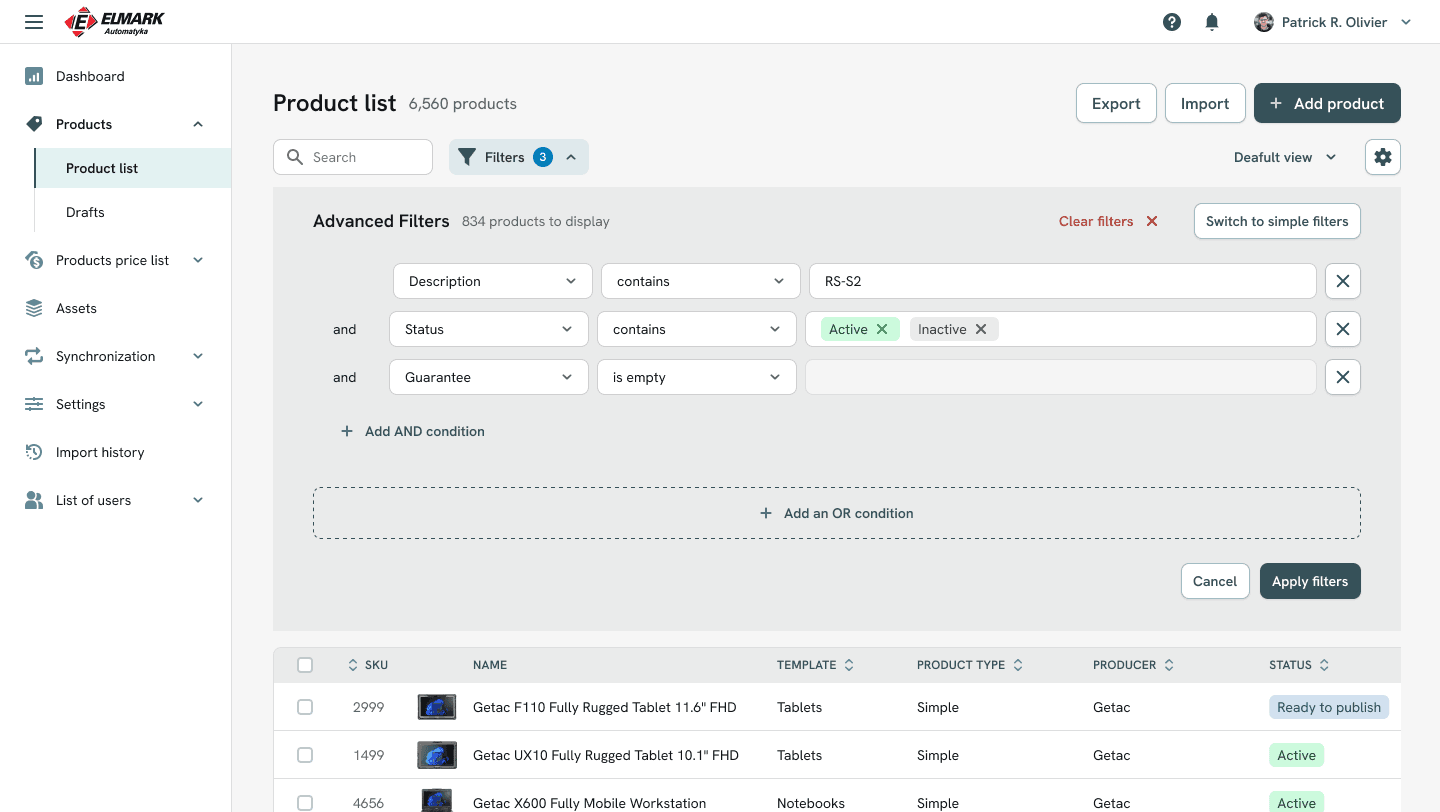
Utilization of custom views
Users can now streamline their workflow with two types of views:
-
Fixed Views – Standardized views that cannot be deleted, ensuring critical information is always accessible.
-
Custom Views – Personalized views created by applying specific filters and selecting relevant columns. This feature allows users to save and revisit their preferred configurations, significantly improving navigation and efficiency.
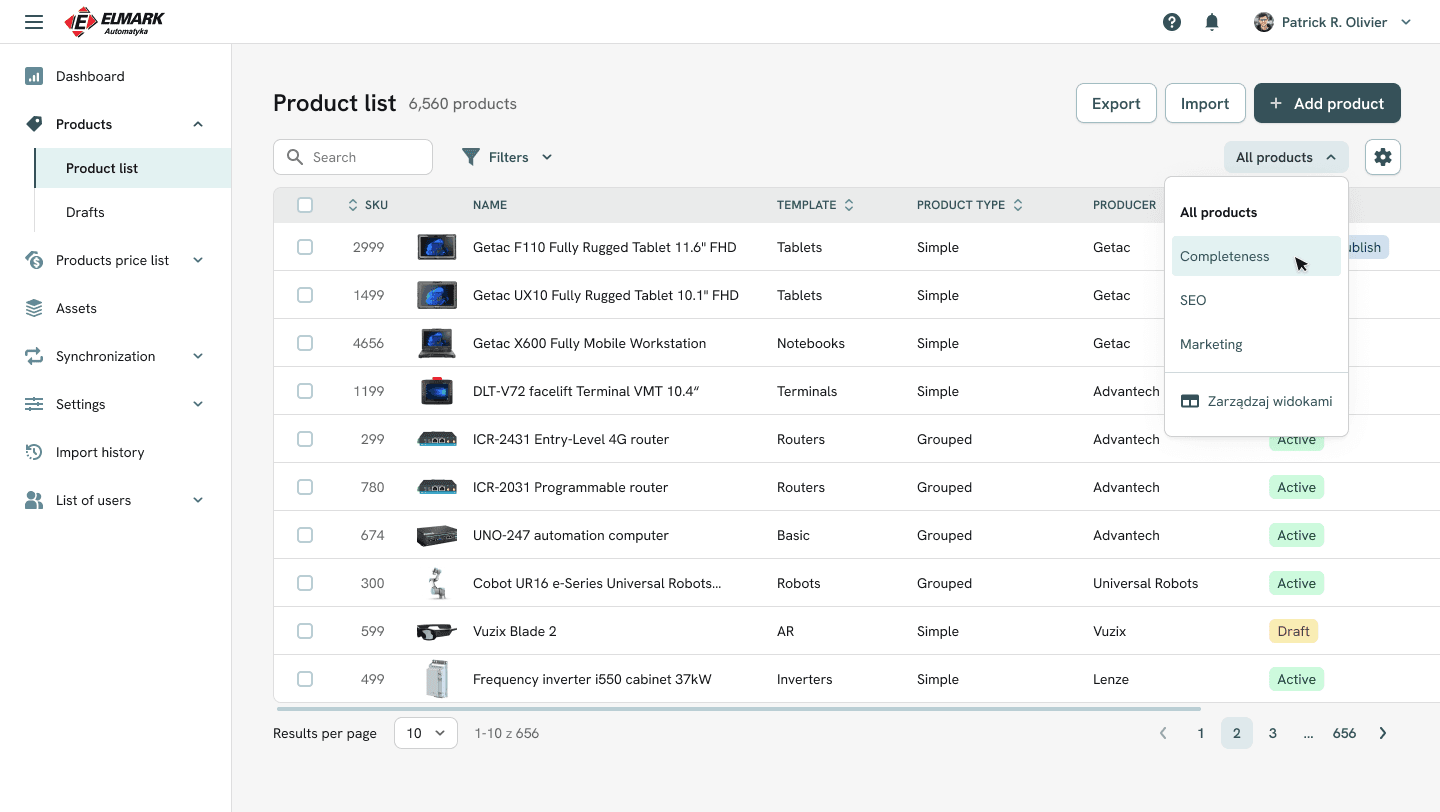
Bulk actions
To further simplify management, we introduced bulk action capabilities. This feature allows users to make updates to multiple products simultaneously, reducing the time needed for mass edits and ensuring consistency across product data entries.
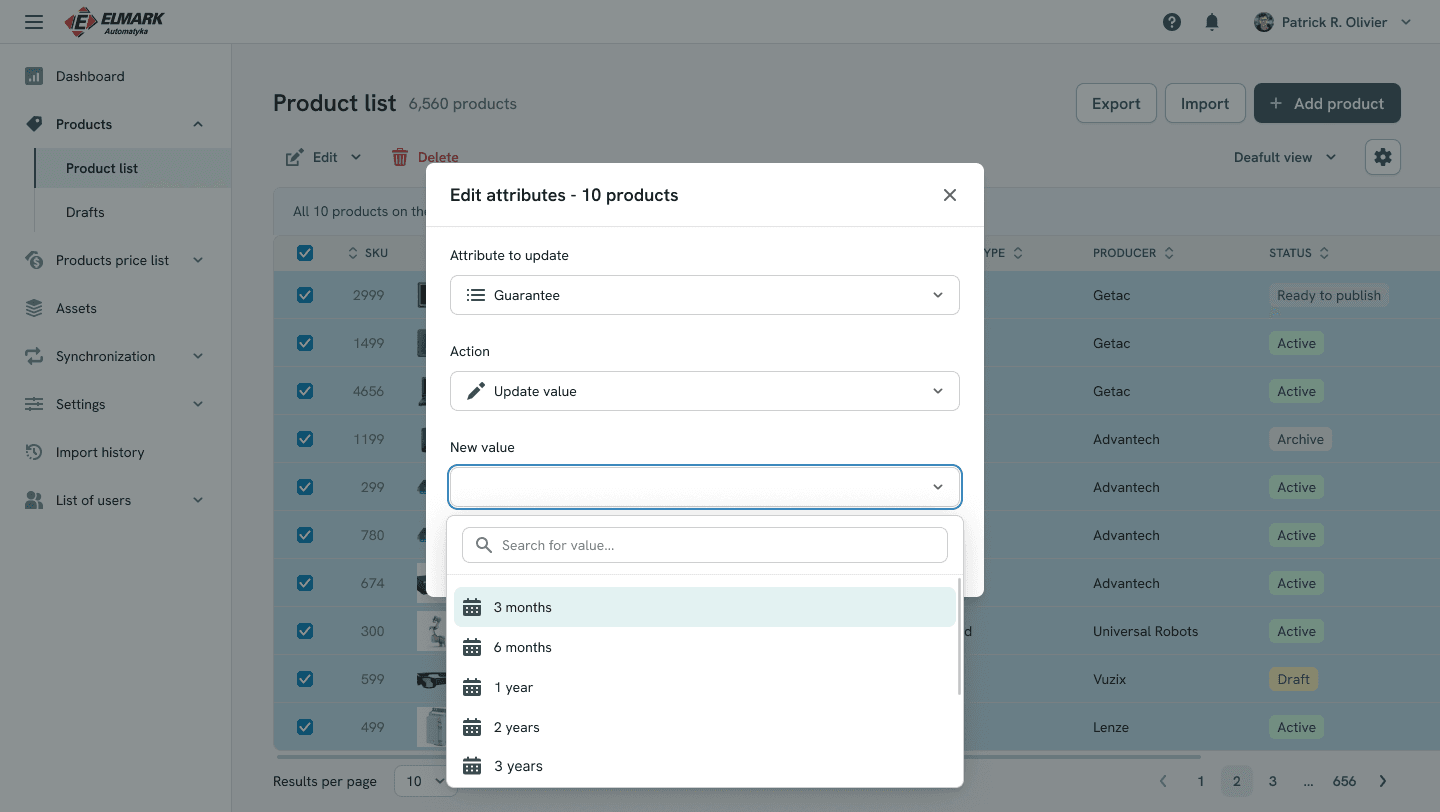
2. Product hierarchy
Managing a vast catalog requires an organized hierarchy for easy data entry, navigation, and consistency across product listings. To achieve this, we designed a structured product hierarchy system with four levels:
- Attribute – Individual characteristics or properties of a product, such as guarantee duration or input voltage
- Attribute group – Clusters of related attributes, allowing users to manage sets of features that frequently appear together, such as "Dimensions" or "Technical Specifications."
- Template – Customizable templates that apply specific attributes and groups of attributes to products within similar categories, streamlining data entry and ensuring uniformity across listings.
- Product – The final product listing is enriched with all associated attributes and ready for publishing or updating across platforms.
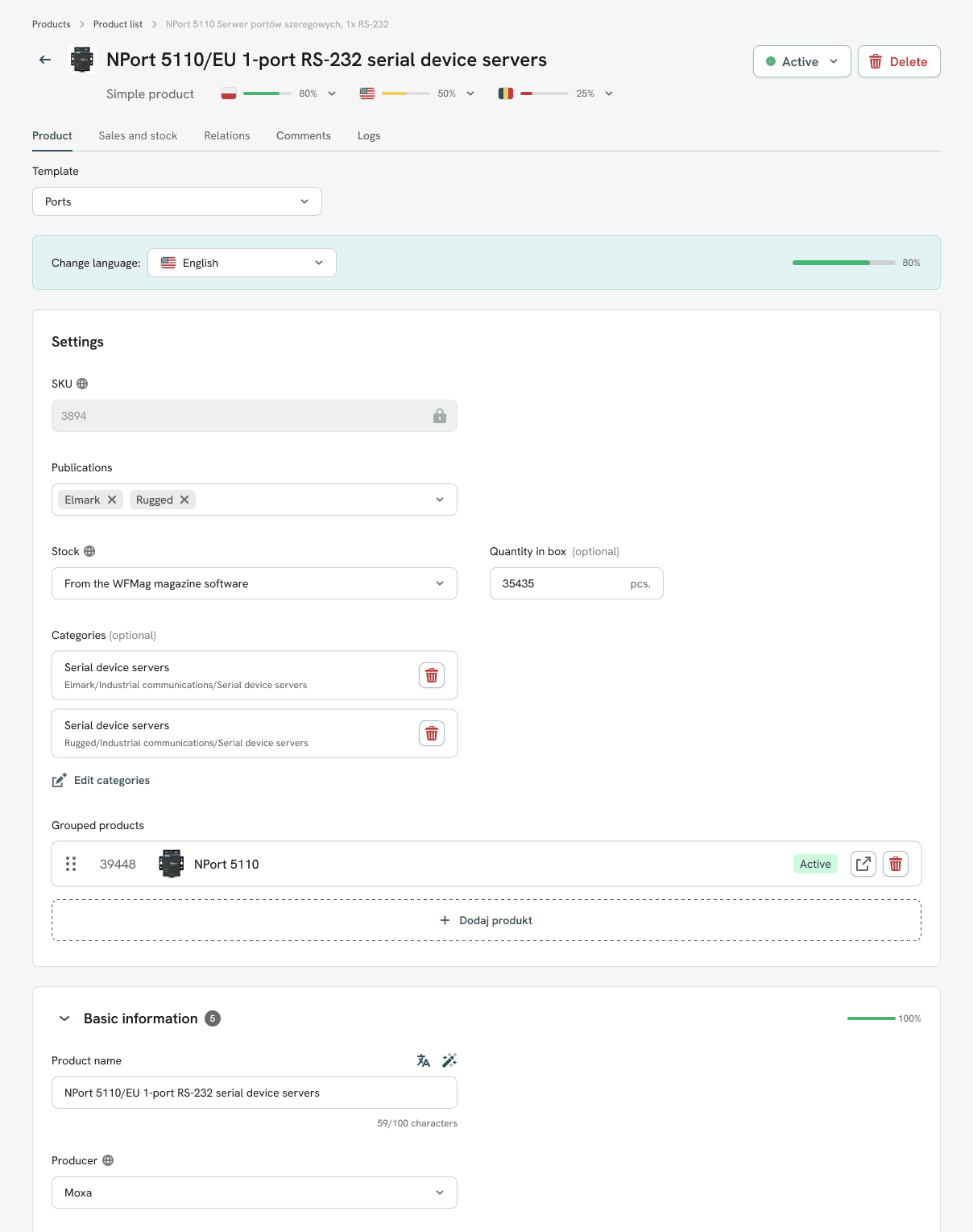
3. Builder for custom templates
To enhance efficiency and flexibility in managing extensive product details, we implemented a custom template builder. This feature empowers Elmark to create, organize, and reuse templates tailored to their specific data requirements. The builder is designed to help users create product templates, allowing them to specify the exact data and attributes that need to be filled in for each type of product.
With the builder, users can:
- Define the necessary attributes for different product types, ensuring that every product has the required information.
- Arrange these attributes in a layout that’s intuitive and easy for users to work with.
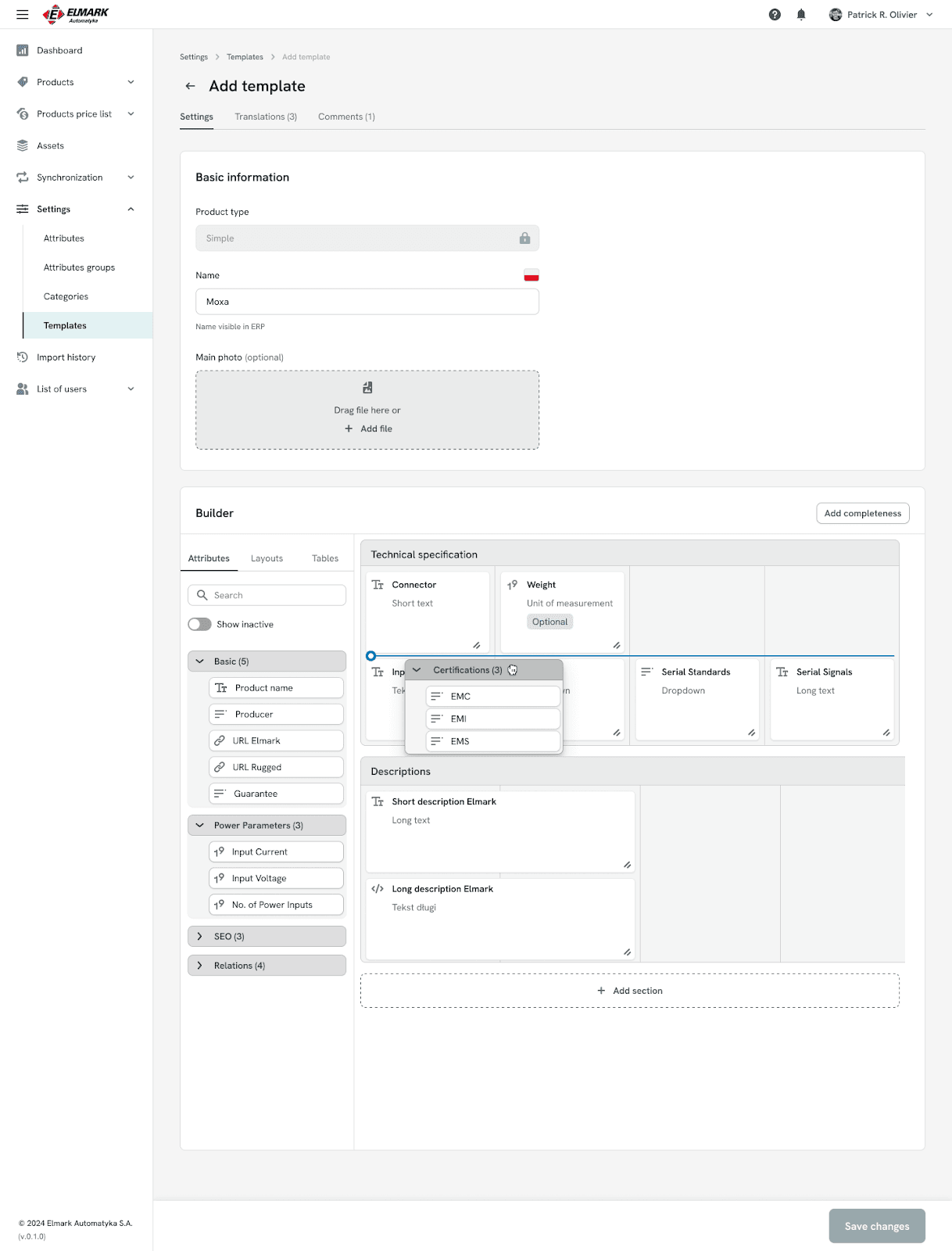
4. Advanced product data management capabilities
Elmark wanted to handle vast amounts of product information, so we implemented advanced features for product data management. These tools ensure fast, consistent updates across the catalog while giving users greater control over data quality and completeness.
Key features include:
- Variable and AI-assisted description generation – Uses variables and AI to quickly generate product descriptions, speeding up the process and maintaining consistency.
- Automated text translations – Integrated translation functionality enables users to automatically translate descriptions into multiple languages, helping Elmark serve diverse markets.
- Variables in text fields – Provides users the flexibility to use dynamic variables in text fields, ensuring that data remains up-to-date across listings.
We also introduced comprehensive a functionality to track all changes, allowing users to review and revert as needed. This visibility improves control over updates and ensures data integrity.
Another critical feature for Elmark was data completeness tracking, which verifies that product information is filled across all relevant fields and languages. Users can:
- Set specific fields that contribute to overall completeness.
- Filter the product list to identify and manage items with incomplete data easily.
- View missing data directly from the table without exiting the main list view.
- This system allows Elmark to maintain a comprehensive, high-quality catalog and minimizes the risk of missing critical information across its large-scale product database.
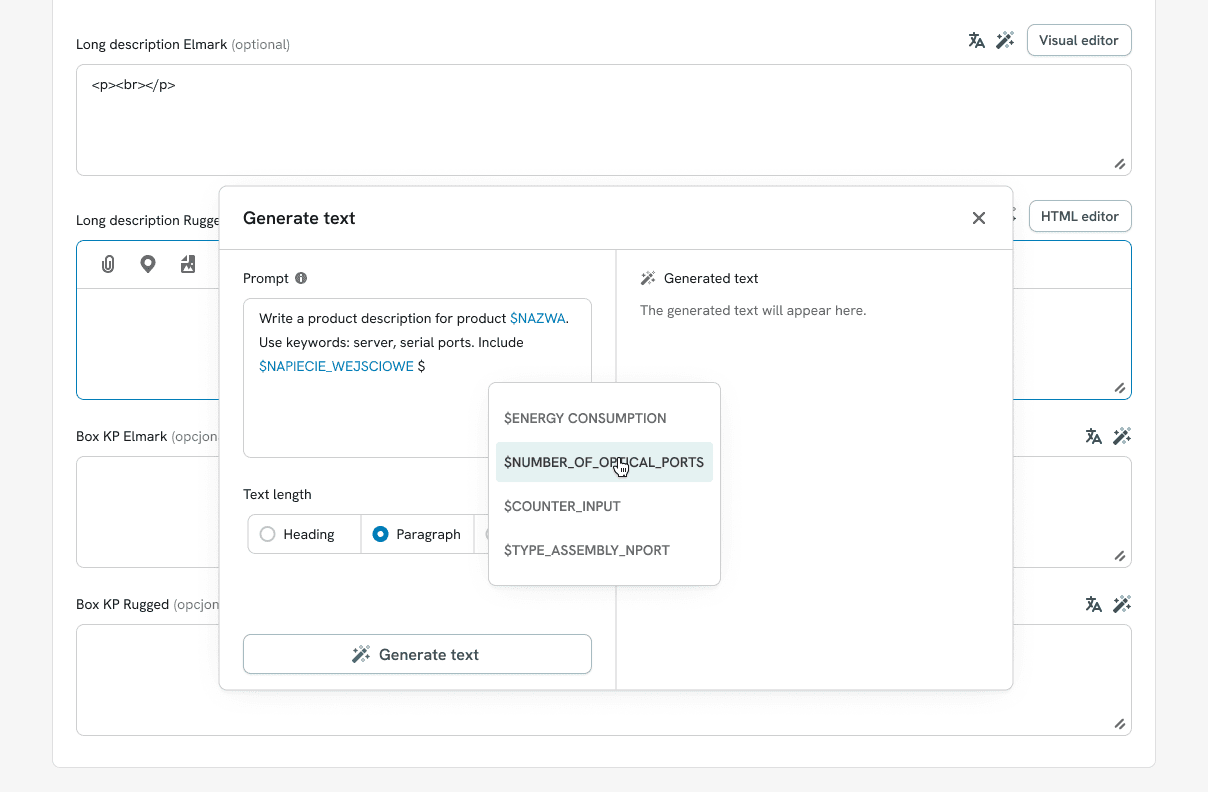
5. Centralized asset storage
We created a dedicated storage area within the system for graphics, technical specifications, and other media. This eliminates the need to switch between tools, centralizing access and streamlining workflows.
Key features include:
- Integrated asset control– Users can view where each asset is used across the product catalog, ensuring consistent and accurate representation throughout.
- Extended file information – Beyond basic file details, each asset includes fields for alternative text (alt text) in multiple languages, optimizing accessibility and supporting SEO in different markets.
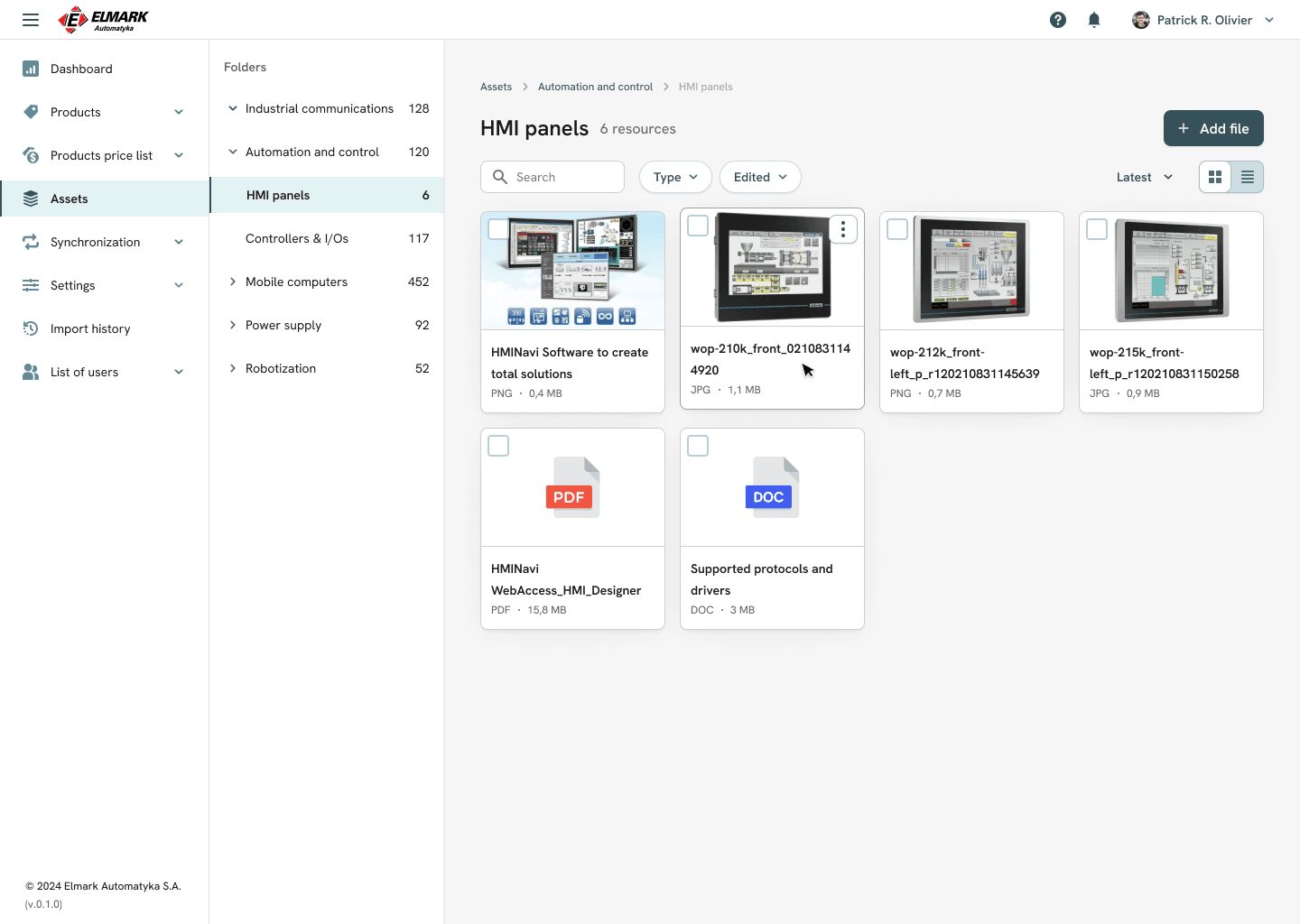
6. Flexible dashboard
We implemented a flexible dashboard that allows users to customize the view and display only the information they need most. This tailored approach boosts efficiency by enabling quick access to relevant data and insights without navigating through unnecessary details.
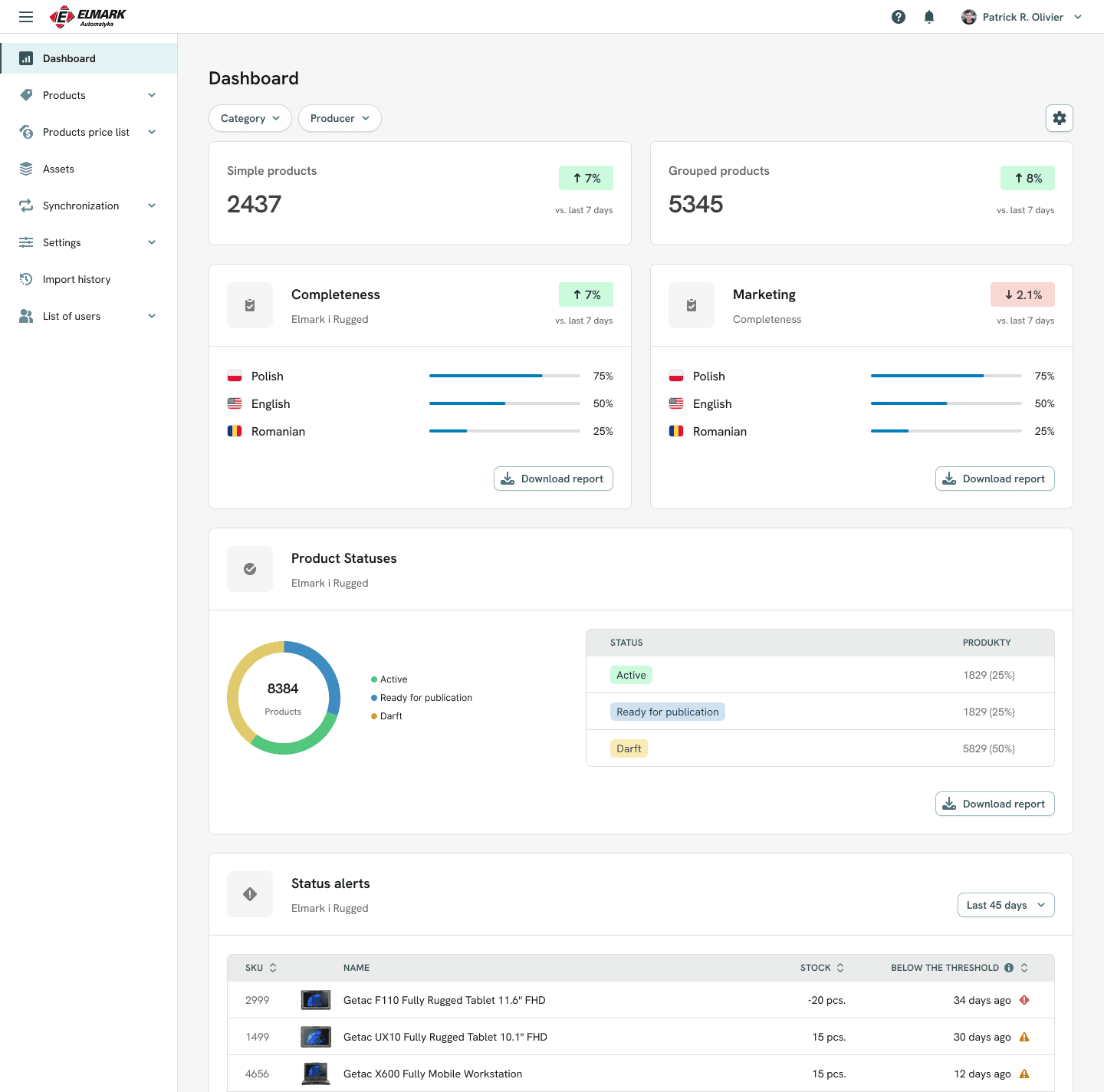
7. File import control with static lists
To give Elmark complete control over imported files intended for updating or adding new products, we implemented a static list (draft version) system. This feature allows Elmark’s team to review, modify, and verify data before finalizing updates, ensuring accuracy and relevancy in every import.
Key capabilities include:
- Preview and edit imports – After importing files, users can preview the data, make necessary adjustments, and confirm changes before they are applied.
- Static lists as drafts – Imported data is stored in “static lists” (draft versions), allowing users to manage changes incrementally and ensure data quality.
- Flexible update timing– Users can choose the exact moment to update their “source of truth” lists, ensuring the data remains current and aligned with operational needs.
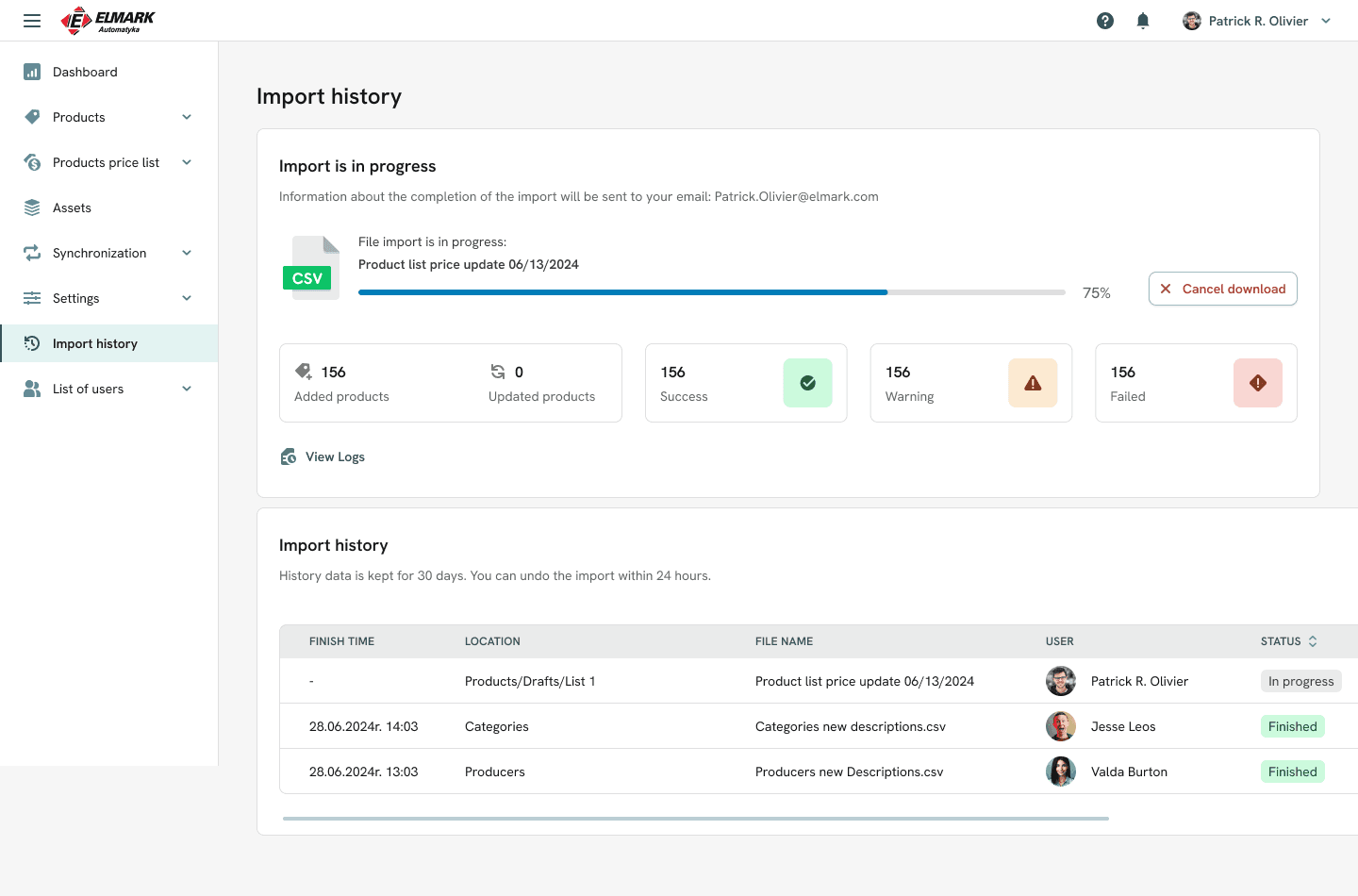
8. Excel-like functionalities
Elmark opted for Excel-like data manipulation, so we incorporated several familiar features while streamlining for efficiency. Initially, the client wanted the full flexibility of custom formulas, similar to Excel. However, after evaluating the high implementation cost and the infrequent need to adjust formulas, we reached a compromise that includes predefined formulas, allowing for efficient selection without sacrificing essential functionality.
Key features include:
- Predefined formula selection – Users can choose from a set of predefined formulas, minimizing the time and complexity involved in creating custom formulas.
- Compact view mode – By enabling a view with smaller fonts and narrower rows, users can see a higher volume of data on-screen, facilitating easier analysis of large datasets.
- Inline cell editing – Users can edit key data fields directly within the table view without entering the full product details. Administrators have control over which fields allow inline editing for streamlined updates.
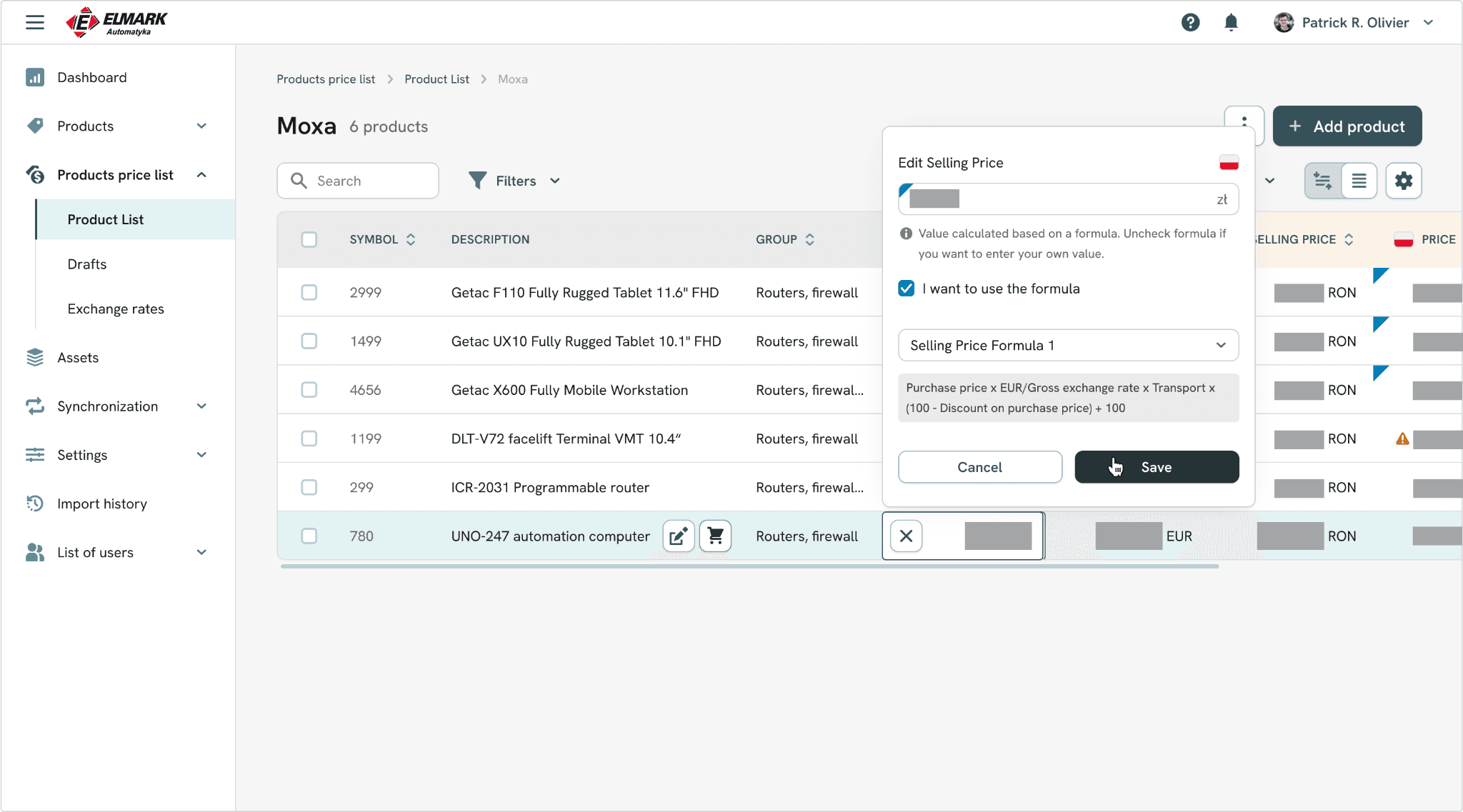
9. Version history and error prevention
The system includes a Version History feature to support error management and provide flexibility. This allows users to revert to previous versions of product data if an error occurs, ensuring that accidental changes can be easily corrected.
Key aspects include:
- Data validation – The system checks data for accuracy in real time, flagging issues such as incorrect data formats, warnings for sales prices set below purchase costs, and inconsistent currency rates. This proactive validation helps prevent costly mistakes before data is published.
- Version control – Every data update is tracked, so users can easily navigate through the history of changes and select a previous version if needed, minimizing disruptions and ensuring data integrity.
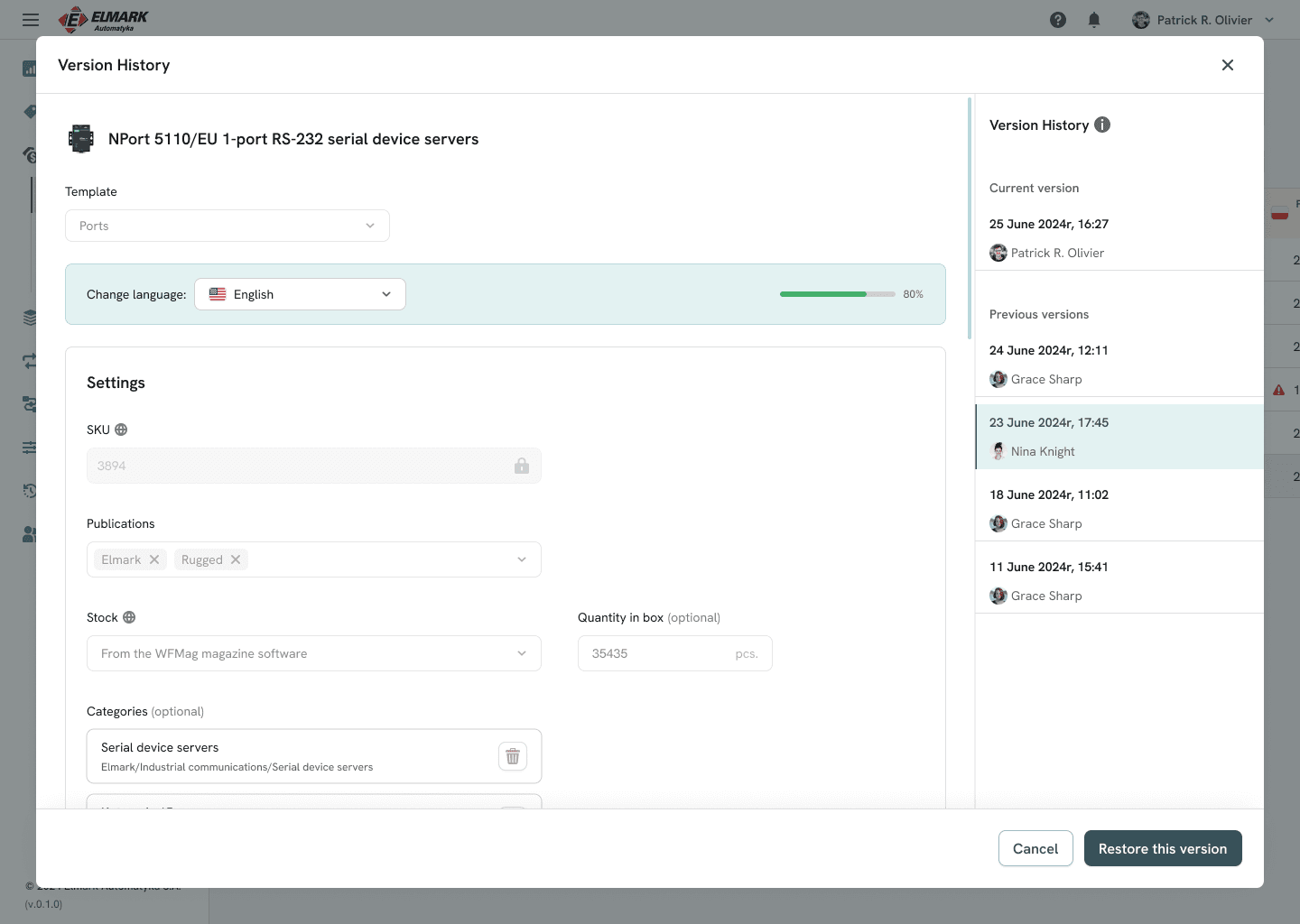
10. User permissions management
The system also allows for assigning roles that define specific access levels and capabilities for each user.
Key functionalities include:
- Role assignment – Users can be assigned distinct roles, each tailored to their responsibilities and the tasks they need to perform within the system.
- Module access control – For every role, administrators can determine which modules a user can access, ensuring that sensitive information and critical functionalities are only available to authorized personnel.
- Action restrictions – Within each module, specific actions that users can perform are clearly defined, allowing for granular control over data entry, editing, and other critical operations.
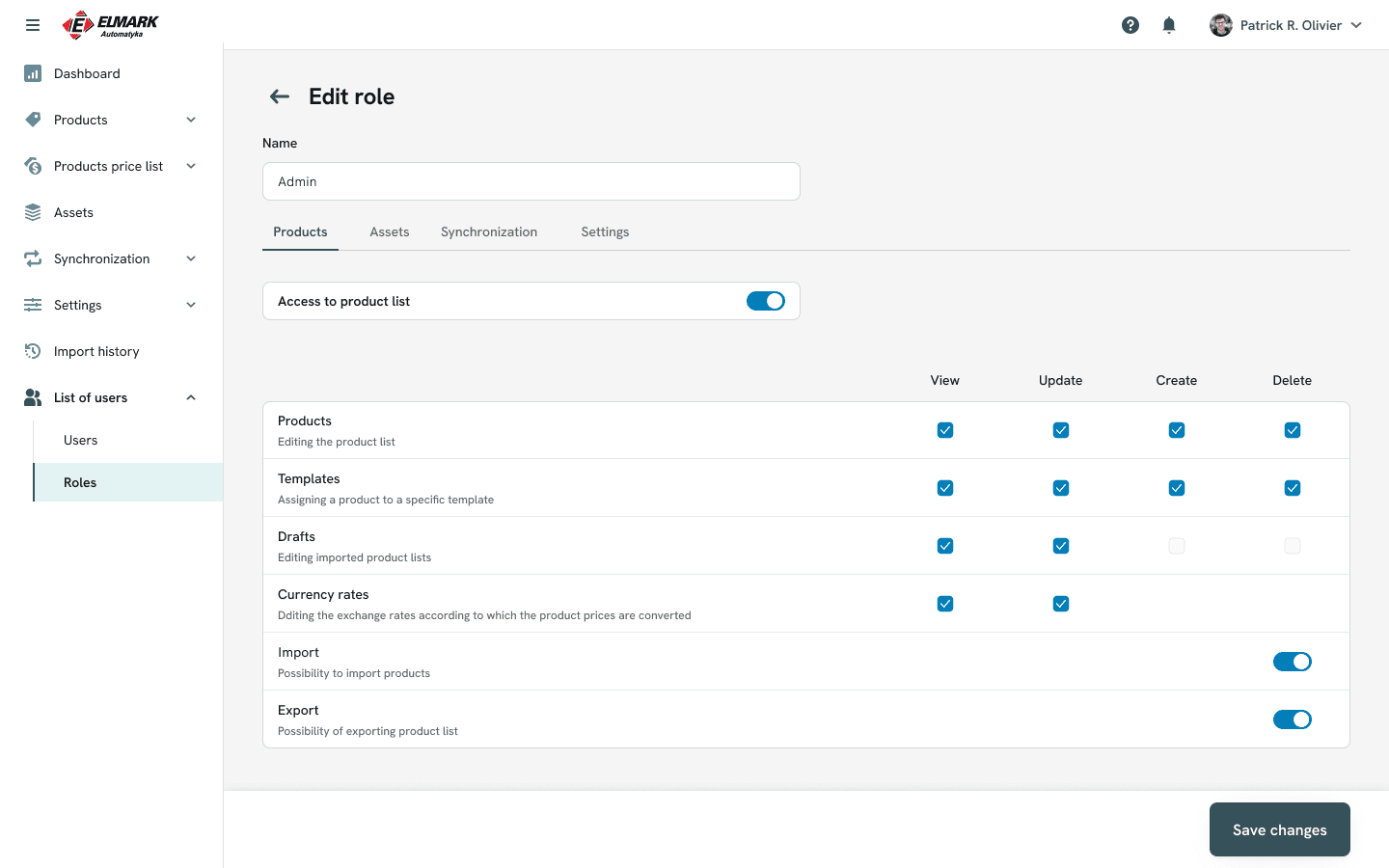
Our learnings
1. Centralization is transformative: Consolidating scattered data sources into a unified platform drastically reduces errors, improves efficiency, and enhances data accessibility.
2. Phased implementation drives success: A phased rollout allowed Elmark to deploy core functionalities early, while planning for a fully-featured system, minimizing disruptions.
3. Close client collaboration is essential: Elmark’s involvement, particularly with their IT team, enabled real-time adjustments, efficient problem-solving, and alignment with long-term objectives.
4. Reusable components save time: Utilizing a modular design system accelerated development while maintaining consistency and reducing costs.
5. Adaptability in discovery phases: Streamlining the discovery process to fit the client's technical expertise ensured faster progress without compromising the depth of planning.
