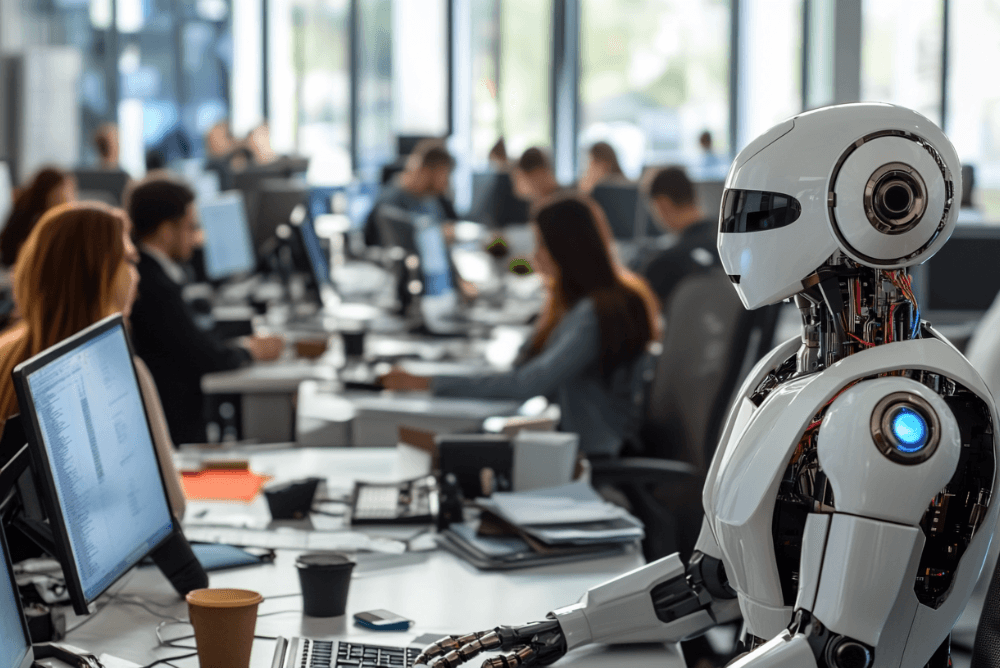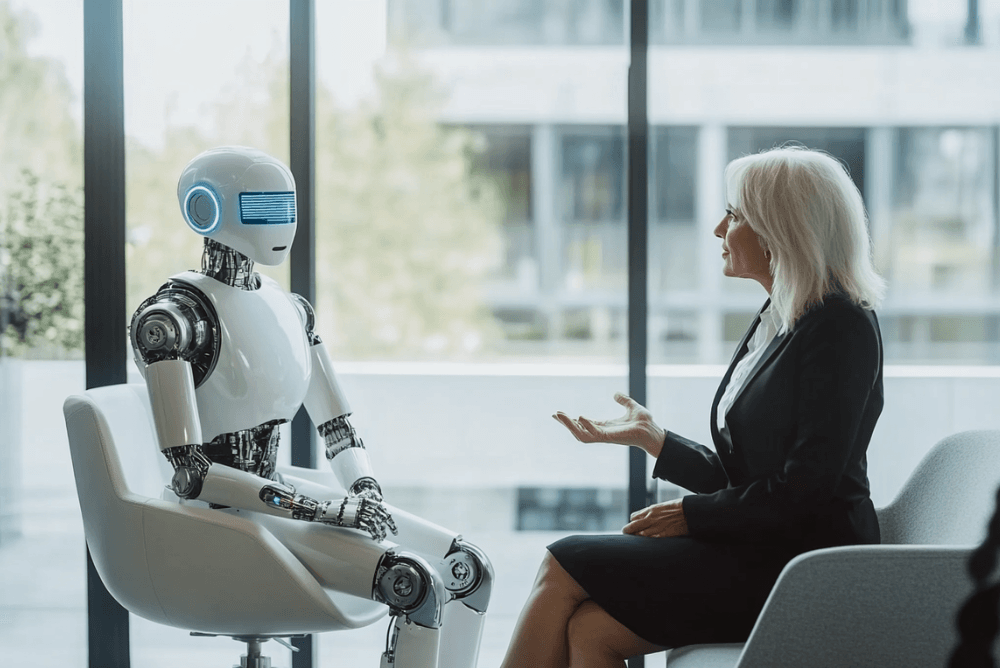How to navigate UX projects with limited or no user access?
11 Oct 2024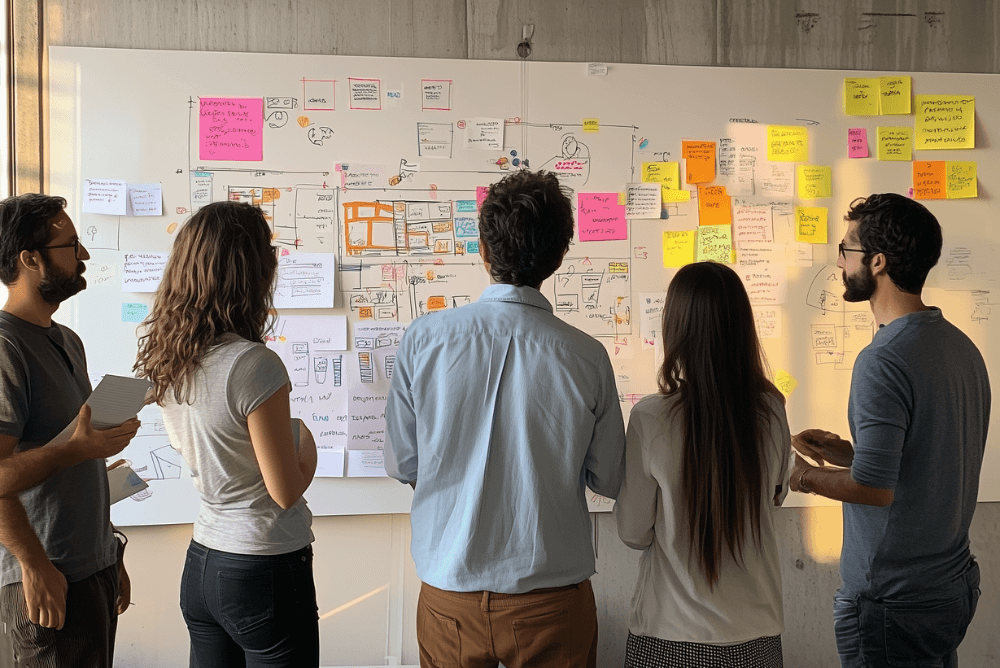
When we think of UX design, the core assumption is clear: user experience cannot exist without users. After all, "user" is embedded in the term itself, and methodologies like design thinking or user-centered design emphasize starting with the user, gathering insights, and shaping solutions around their needs.
Yet, in reality, many projects face the significant challenge of limited or even nonexistent access to users.
From our experience, this is a frequent scenario in UX projects, with approximately half of the projects grappling with restricted user access. One might expect that recent advancements, such as remote testing and online surveys, would ease this barrier, but the proportion of projects with difficult user access has remained consistent.
In these cases, we must ask ourselves: what situations lead to these barriers, and how can we still deliver meaningful user experiences without direct user input? This article explores those challenges and offers strategies for navigating the tricky landscape of UX design when users are out of reach.
Read also: 6 non-obvious signals showing you might need UX consultancy
When users are unavailable
There are several recurring patterns where UX teams face the challenge of limited or no user access. These situations can arise due to the nature of the target group, project type, or constraints on time and resources.
Niche user group
One common factor is the niche nature of specific user groups. For example, imagine you're tasked with designing a solution for athletes who have stopped using a fitness-tracking app in the past three months. This is a small and highly specific group that can be difficult to locate, engage, or study.
Another common scenario involves specialized professionals whose availability is limited by time or cost constraints. In one of our recent projects for the mining industry, we needed to gather insights from geologists who work with offshore drilling. It was challenging, as the time of those experts was extremely valuable, and their role in the project, though crucial, was secondary to their primary job responsibilities. Moreover, they were often stationed in remote locations, such as offshore platforms, complicating the research.
Similarly, B2B projects can often complicate user access. Take, for instance, a project aimed at roofers—professionals who spend their time on construction sites, roofs, or the road. Unlike office workers, they aren't easily reachable through online surveys or interviews. While their time may not be as costly as that of specialized geologists, their working environment and availability pose unique barriers to UX research.
Clients act as user proxies
Another common scenario arises when the client assumes the role of the user group representative. This typically happens in projects where the client has significant domain expertise, often with decades of experience in a specific industry. In such cases, the client may confidently state, "I know what the user needs—their problems, motivations, and goals."
While this expertise can be valuable, it often leads to skepticism about the value of professional user research. This skepticism may stem from past negative experiences with poorly executed studies or a belief that research doesn’t provide meaningful insight. Additionally, some clients might have engaged in marketing research, which is fundamentally different from UX research, creating a misunderstanding or distrust of the UX research process.
In other instances, the client may have existing research or insights that they feel are sufficient. For example, large organizations with long-standing products might have previous studies on hand. While this can provide a solid foundation, it can also lead to a decision to skip new research, even when the market or user needs may have evolved.
There’s also the reality of time and budget constraints. Conducting thorough user research takes time—not just in planning and execution, but also in recruiting participants, analyzing results, and translating insights into actionable outcomes. Many clients, faced with tight deadlines and limited budgets, opt to bypass user research altogether, viewing it as an unnecessary cost.
From our perspective, relying solely on the client’s perspective can introduce bias.
Overcoming limited user access: solutions
Let’s talk now what can be done when access to users is limited.
1) Desk research
Desk research is an essential starting point when direct user access is limited. This approach allows teams to gather valuable insights from existing studies, reports, and data sources. Some methods to enrich desk research include:
-
Review and social media analysis: Analyzing user reviews and opinions from social media platforms or app stores (for public-facing apps) can offer direct insights into user sentiment, pain points, and feature requests. For example, reviews on Google Play or the App Store provide feedback on specific features and usability, helping teams identify common issues or desired improvements.
-
Public apps vs. back-office tools: While public apps typically receive more user reviews, back-office tools might have a different volume of user feedback available online. In these cases, internal discussions and data from customer support teams may be more useful for gathering insights.
-
Competitor reviews: Reviews and feedback on competitor products can also provide useful information. Understanding where competitors fall short or excel can help inform design decisions and identify potential areas for differentiation.
-
Public research and literature: Supplementing internal data with public research, white papers, and industry literature is another valuable strategy. These sources can provide context on user trends, behavior patterns, and industry standards, offering a more complete picture of the user landscape.
Read also: What’s the gold standard for a discovery process? See our exemplary approach – BBUD
2) Client knowledge
Another valuable approach to mitigating limited user access is engaging with the client and internal teams. Even though, as we have already said, the client's knowledge cannot replace direct user research, it can serve as a substitute in scenarios where access to users is not feasible. Conversations with the client can unveil important details about user behavior, motivations, and workflows, allowing the design team to make informed decisions. These discussions can also reveal valuable domain knowledge, especially if the team is new to the industry.
In addition to insights from the client, customer support teams are an often overlooked source of valuable information. These teams interact directly with users and are frequently aware of recurring issues, common complaints, and the most pressing user needs. Customer support data, especially when systematically logged and categorized, can provide a goldmine of information about user pain points and frequently encountered problems. Logs of the top reported issues and frequently asked questions (FAQs) can serve as a substitute for direct user research, offering a clear picture of what users struggle with most.
Other valuable sources of user insights can be sales and marketing teams. Sales teams, in particular, have direct interaction with customers, often gathering feedback and understanding user pain points and needs in real-time. Since they work closely with clients, salespeople often possess a deeper, more practical understanding of user behaviors and challenges than some higher-level managers. By collaborating with the sales team, UX professionals can tap into this wealth of firsthand knowledge to inform design decisions.
Similarly, analyzing and contextualizing marketing data can help UX teams derive actionable insights, even if the information isn’t initially tailored for user experience research.
3) Stepping into the user’s shoes
Adopting a dual-design methodology, where two designers work in tandem, each assuming a distinct role, can be a powerful approach. In such a setup, one designer fully immerses themselves in the user’s perspective—exploring tools and solutions as if they were the end-user. This designer acts as a “clean slate,” uninfluenced by business needs or internal biases, offering a fresh, user-focused outlook.
Meanwhile, the second designer engages with the business side, understanding stakeholder requirements, technical constraints, and project goals. This creates a balanced dialogue between user needs and business objectives, leading to more well-rounded and informed design decisions. The collaboration between these two perspectives often results in greater clarity when finalizing the design, as it brings together both sides of the experience.
Other creative methods can also come into play in this scenario. One such example is the “mystery shopper” approach. In one of the projects we participated in, our team was tasked with designing a tool for employee benefits, but we had limited user access. To overcome this, we took on the role of prospective customers, navigating the full user journey—from initial inquiry through to signing contracts. By doing so, we gained an understanding of both the digital and offline aspects of the service, offering insights far beyond what was initially expected.
4) Analytics
If a product is already live and collecting data, tools like Google Analytics, Mixpanel, or Hotjar can offer valuable insights. They help track user behavior, revealing trends, preferences, and potential problem areas within the product. For example, session recordings from Hotjar can provide a detailed look at how users interact with the platform, offering data-driven input for improving the user experience.
However, the effectiveness of this approach depends on the quality of the data being collected. It’s important to ensure that the analytical setup is robust and that data is accurately captured. In some cases, this might require additional setup or modifications to gather the right kind of data. Once this foundation is solid, teams can begin to identify patterns and trends that guide decision-making in the absence of direct user feedback.
Another potential resource is leveraging any existing user research or studies the client may have conducted. While it’s not always current, previous research can provide a strong foundation, particularly when combined with updated analytics data. Together, these sources offer a more complete picture of user behavior and needs.
It’s worth noting, though, that not every project will benefit equally from these methods. For example, analytics work best when there’s already a critical mass of users generating data. In smaller, niche projects or early-stage startups without a live product, alternative approaches may be necessary.
Strategic risk identification in UX design projects: what is it and why you need it
5) Bringing in a “bonus” UX researcher
Another effective solution for navigating UX projects without direct user access is to bring in a “bonus” UX researcher. Why? First of all, such a specialist can help manage time constraints. When teams are small and project timelines are tight, it may be impossible for existing members to conduct thorough user research, such as individual interviews or usability testing. By adding a dedicated researcher to the team, these tasks can be carried out in parallel with other ongoing project work, ensuring that critical insights are gathered without stretching deadlines.
Also, an extra researcher can use their skills and networks to recruit niche or hard-to-reach user groups, which is especially valuable when traditional recruitment channels are unavailable or limited.
6) The role of AI
We cannot omit another potential solution to the challenges of limited user access in UX research, which is AI. AI tools are still evolving, yet they offer some new possibilities for simulating or augmenting user feedback, particularly when working with small or hard-to-reach user groups.
For instance, conversational AI, such as chatbots or large language models, can be used to simulate user interactions by answering specific questions or generating hypothetical feedback. However, the reliability of such AI-generated insights is still a subject of debate. While these tools can be useful for brainstorming or filling in gaps, their accuracy in representing real user experiences remains questionable, and they should not yet be relied upon as the sole source of insight.
On the other hand, AI shows significant promise in processing and analyzing large datasets. When dealing with extensive user data or analytics, AI can efficiently sift through complex information, identifying patterns, trends, and anomalies that may otherwise go unnoticed. This application of AI is seen as more reliable, as it is grounded in quantitative data analysis rather than speculative simulation. For instance, AI tools can help process feedback from user surveys or app reviews, making it easier to draw conclusions from large volumes of data.
Although the full potential of AI in UX research is still unfolding, it’s clear that in areas like data analysis, AI is already providing valuable assistance. As AI continues to develop, there may come a day when it can offer more nuanced and reliable support for simulating user interactions. Until then, AI serves as a complementary tool that can streamline certain tasks but is not yet a replacement for direct user input.
Are you struggling with limited user access in your UX project?
As we have discussed, navigating UX projects with limited or no user access is far more common than one could think – and there are multiple strategies to tackle such a situation. For us – UX designers and researchers – this is not an insurmountable problem but a challenge we can overcome together.
The key is to acknowledge this challenge openly with the project team, recognize the difficulties and work together to find a creative solution. While not every approach may be suitable for your specific case, and there may be other strategies beyond what we’ve covered, remember that UX consultants are usually flexible and proactive in their approach. And if you’re struggling with a project with a limited or no user access – call us, and we’ll find a way to gather those insights.
Check out our latest case study on AI Assistant in customer support