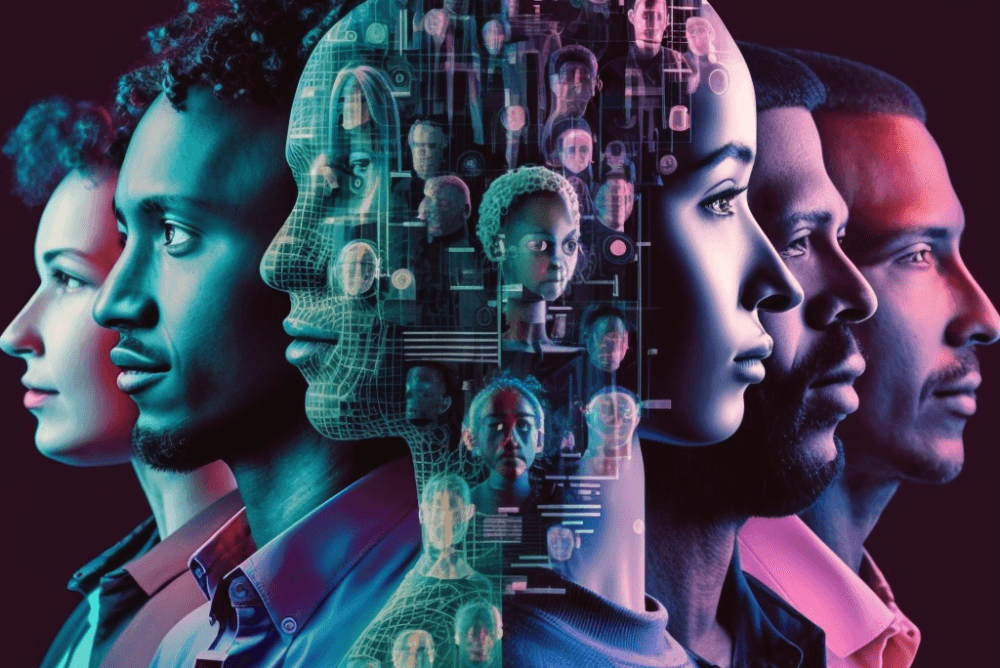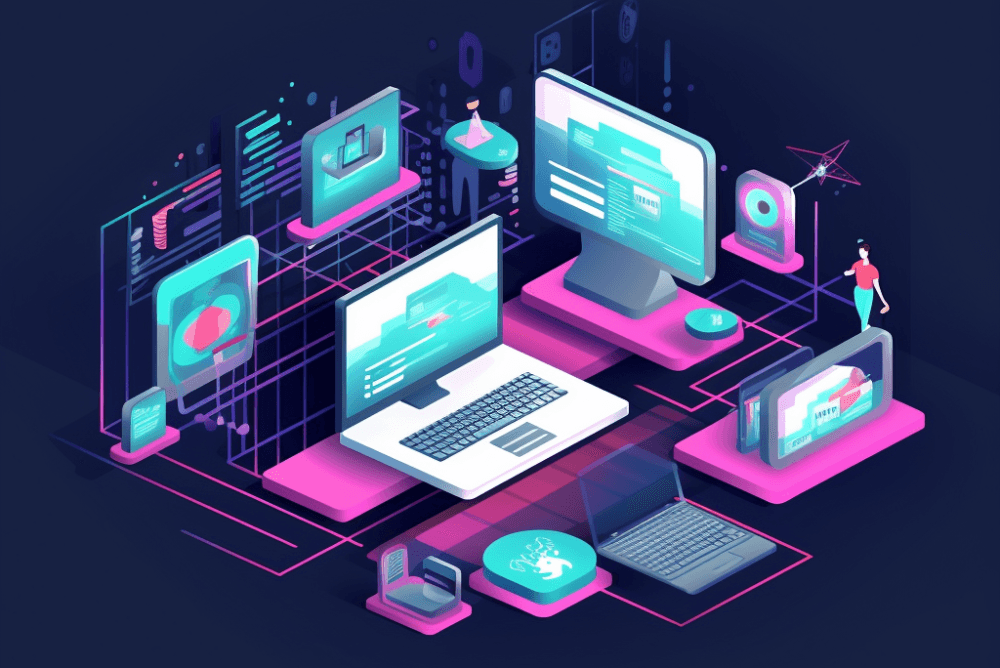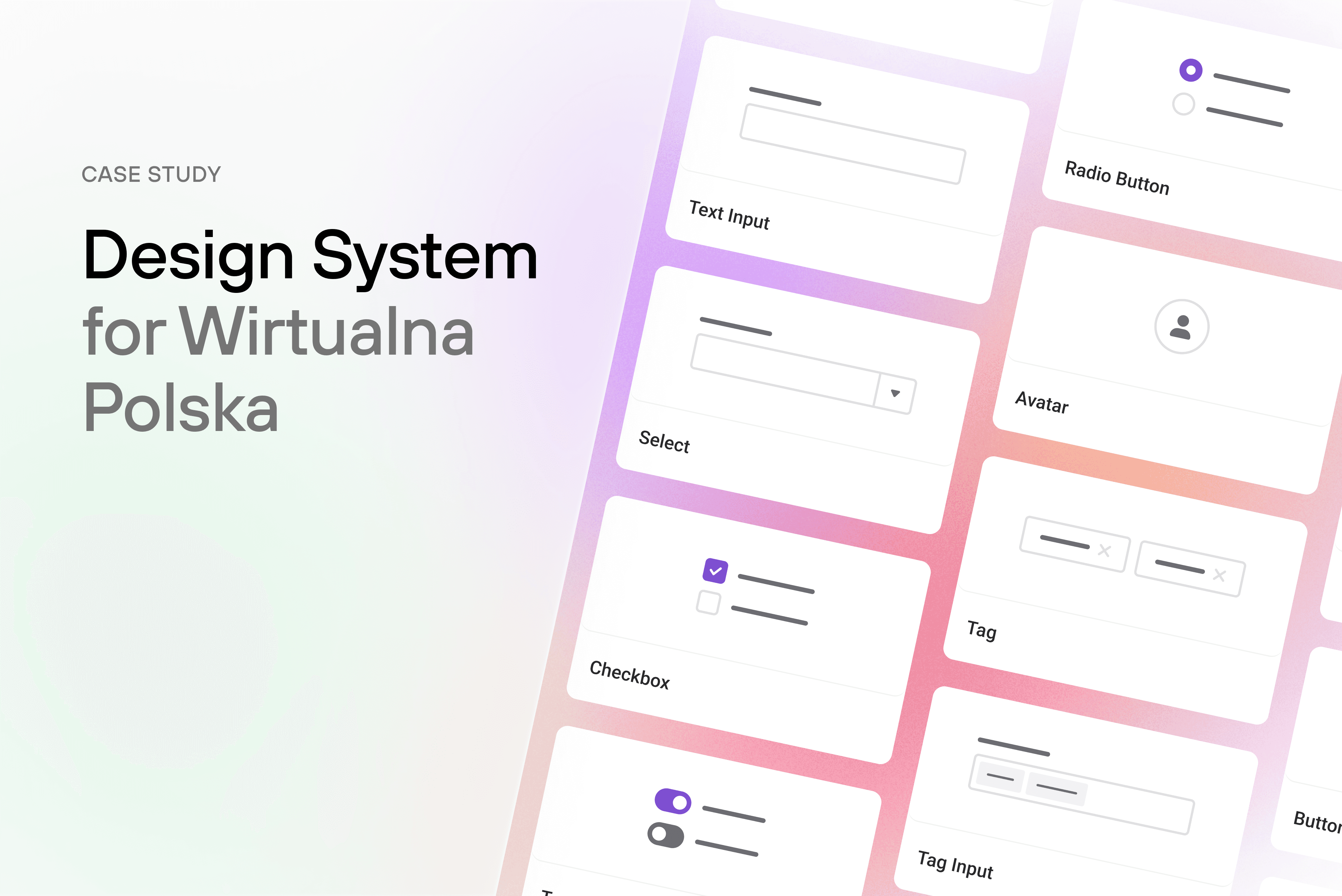DAM or media repository: What’s the difference and why publishers should care?
29 Aug 2023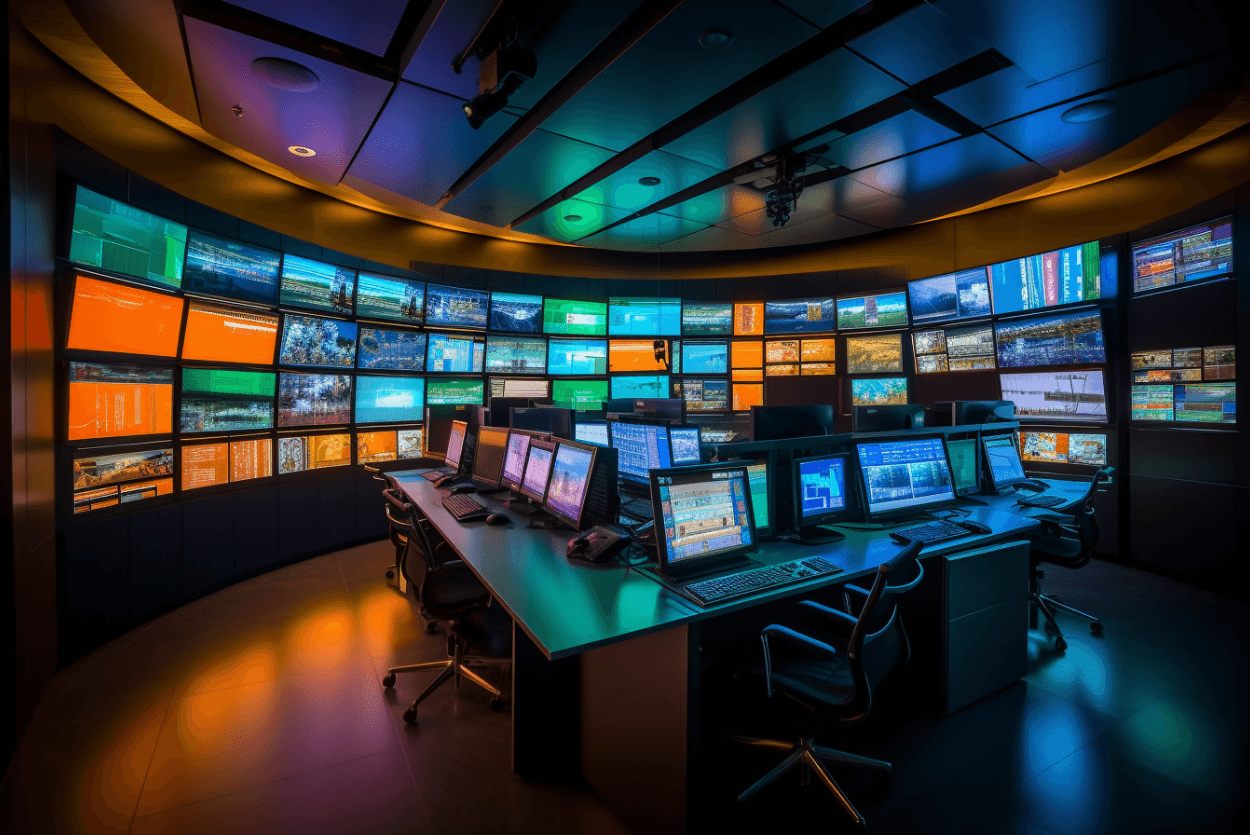
As a publisher, you probably have a media repository – but you may conclude that it no longer meets your needs, so maybe it's time to swith for DAM?
Written by Autentika Team
While the terms "DAM" and "media repository" may at first appear interchangeable, closer inspection reveals nuanced differences that can significantly impact a publisher's content workflow, brand consistency, and user experience. In this article, we will analyse DAM systems' differences, benefits, and functionalities and list signs showing that you might need one.
When was the last time you thought about your multimedia assets? Most publishers lack a holistic view of the subject. Instead, they take a fragmented approach to content management, resulting in many disjointed data sources. Assets are scattered across different repositories, e.g. photos in one place, videos in another and audio files in another. And this is when managing and organising these assets becomes problematic.
The core of this challenge is that multimedia content such as videos, audio files, images and more do not have a unified management structure. This inconsistent approach makes it difficult to create and maintain content seamlessly and to use metadata effectively. As publishers seek to engage their audiences across multiple channels, the urgent need to consolidate these disparate data sources into a cohesive ecosystem becomes clear.
As a publisher, you probably have a media repository – but you may conclude that it no longer meets your needs (see the checklist at the end of this article to confirm this). You probably thought that managing and distributing content would be easier with DAM. So join us on a journey to demystify these digital content management tools and learn how the right choice can help you create more engaging content experiences.
Read also: How to choose a text editor for a digital-first newsroom?
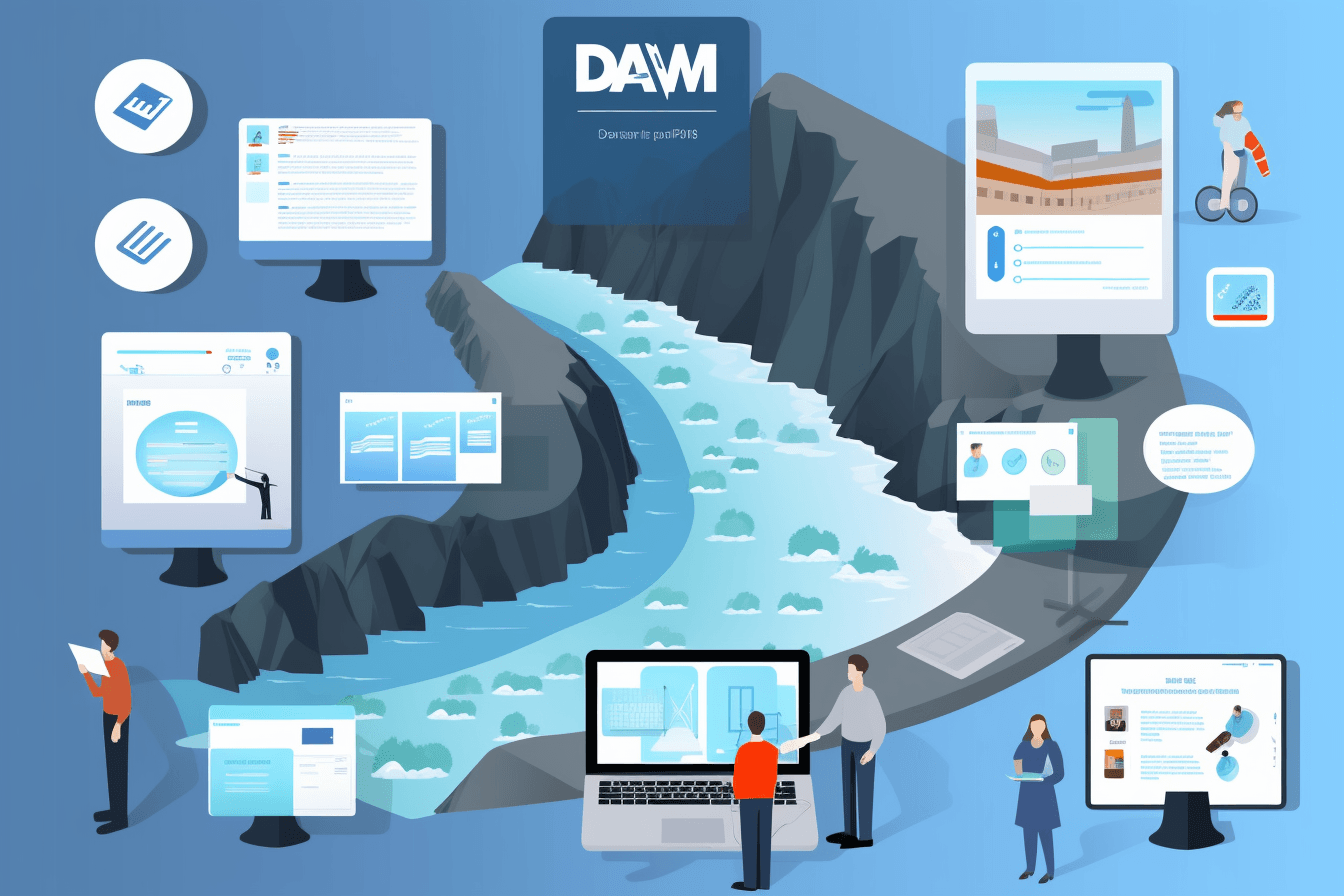
A robust DAM platform goes beyond mere storage and retrieval functions (image by Midjourney)
Now, what’s the difference between a DAM and a media repository?
Although both digital asset management (DAM) systems and media repositories share the common goal of managing digital media, they take different approaches that address other priorities and use cases for publishers. Understanding these differences is essential for publishers seeking an optimal solution for their content management needs.
Scope and purpose
DAM
A DAM system is an all-encompassing platform for managing a wide range of digital content, from images, audio files and videos to documents and multimedia presentations. Its purpose goes beyond mere storage – it offers detailed metadata tagging and management, categorization, and version control, enabling efficient search and retrieval and facilitating collaboration between teams.
Media repository
A media repository, on the other hand, usually has a narrower focus. It focuses on the storage and simple organisation of media files. It may lack the complicated metadata tagging, and advanced asset manipulation features a DAM system offers. Media repositories are suitable for scenarios where the main requirement is secure and accessible storage without extensive asset management features.
Watch: an example of DAM offered by Pimcore
Complexity and adaptability
DAM
Due to its comprehensive nature, a DAM system tends to be more complex and customisable. Publishers can customise metadata schemas, access permissions and workflow processes to meet their unique needs.
Media repository
Media repositories typically opt for a more straightforward, user-friendly interface that prioritises ease of use over-complicated customisation.
Collaboration and workflow
DAM
DAMs facilitate team collaboration through version control, approval workflows, and real-time asset access. This is particularly valuable for publishers with multiple contributors, such as authors, editors, designers and marketers, who must work together seamlessly.
Media repository
While some media repositories offer basic collaboration features, they don't have the advanced collaboration tools of DAM systems. The collaboration features in media repositories may be limited to sharing links or files, which may be sufficient for simpler content workflows.
Scalability
DAM
Because of the broader range of functions, systems from DAM are well suited to larger organisations and publishers working with a large volume of diverse content. They offer the scalability needed to manage growing libraries of digital content effectively.
Media repository
Media repositories are often more straightforward solutions suitable for smaller operations. They meet the needs of individuals or small teams with fewer content storage requirements.
Read also: How to clean up a back-office system at an online media giant? Case study
DAMs: benefits for publishers
Let's look at key benefits you get from using DAM systems in publishing workflows.
1) Enhanced efficiency and accessibility
One of the key benefits of DAM systems is the ability to streamline content creation processes. Thanks to advanced metadata tagging and categorisation, journalists can quickly find and retrieve content without sifting through folders or searching for long periods. This efficiency reduces valuable time wasted searching for content and allows publishers to focus on creating high-quality content.
2) Consistency and brand integrity
Brand consistency across different channels and media is paramount to publishers. DAM systems are ideal for this purpose as they provide a central repository for approved brand materials, style guides and templates. This ensures that all team members adhere to brand guidelines, producing a coherent and professional look and feel across all content.
3) Content monetisation
Through robust metadata management, DAM systems enable publishers to track and leverage the value of their content accurately. This includes ensuring proper licensing agreements, managing royalties and effectively monetising digital content. DAM systems enable publishers to develop multiple revenue streams while maintaining transparency and compliance by keeping comprehensive records of usage rights, usage history and licensing terms.
4) Collaboration
By centralising assets, streamlining workflows and providing real-time access to content, DAM systems speed up content creation, expedite reviews and facilitate rapid approvals. Barriers to collaboration are broken down as teams work together on projects and easily share content, insights and feedback.
Watch: An AI-powered image generation feature that limits the number of stock pictures used and helps illustrate abstract topics. A user inputs a description and style preferences, and the AI generates images that align with the article's content.
A transformative force of AI in DAM
Integrating Artificial Intelligence (AI) mechanisms into Digital Asset Management (DAM) systems has proven to be a transformative force, bringing powerful capabilities to DAM platforms. Some of them include:
Improved metadata management
By analysing the content of images, videos and documents, AI can automatically generate descriptive tags and keywords and even identify objects, scenes and faces in multimedia assets. This not only speeds up the cataloguing process but also improves the searchability and retrieval of assets in DAM systems.
Content recognition and curation
This capability is beneficial for sorting content by topic, style or theme, making it easier for content creators to find relevant material quickly. AI can also suggest related content, encouraging creators to explore and use a broader range of multimedia content.
Version control and rights management
Tracking and managing different multimedia iterations ensures the correct and latest versions are used when creating content. AI algorithms can also help monitor and control usage rights and licencing agreements related to assets, reducing the risk of copyright infringement.
Auto-tagging and face recognition
DAM systems can automatically recognise people in images, such as prominent advocates or well-known personalities, and assign appropriate tags. This helps in quickly locating and using images for specific purposes.
Content recommendations
AI-powered recommendation engines can suggest relevant multimedia assets to content creators based on their past preferences, usage patterns and the context of their current projects. This feature encourages the reuse of existing content and the discovery of underutilised media.
Watch: Image anonymisation feature that allows to anonymise a person in the picture and add blur to the person’s face.
12 signs you need a DAM - a checklist
Are you facing hurdles in your content creation process that are preventing you from realising the full potential of your multimedia assets? This checklist serves as a guide and contains twelve signs that your organisation could benefit from implementing a digital asset management (DAM) system. If you tick at least one, talk to us.
1)
Your media assets are scattered across various folders, drives, and platforms, making it difficult to locate specific files efficiently. People look for assets in their mail inboxes, desktops, shared drives, and more.
2)
Searching for a specific image, video, or document becomes time-consuming due to inadequate search capabilities. Journalists must use characters like * and # and quotations to search for the right asset.
3)
You are unable to effectively track and manage the rights and licenses associated with your media assets. You have no idea what the final version of an asset is (2.0, final, final2?).
4)
Your published materials' branding, fonts, colours, or logos are inconsistent.
5)
Your organisation has several media repositories owned and managed by different news divisions. Those databases don’t communicate with each other, so the Sports Team cannot access the News Team’s repo, even if there’s a picture they could use.
6)
Journalists constantly ask for specific multimedia and where to find them; only a few people in the newsroom know that (and have access to them).
7)
People spend more time looking for assets than they think they should, which prolongs the whole news publishing process. Time to publish is slowed down by inefficient search for multimedia.
8)
You must update content regularly and multiple channels; this process is time-consuming for your team. You may also have millions of pictures and videos with wrong descriptions and tags.
9)
Your team can’t collaborate effectively on content creation because of version control issues or difficulties sharing files.
10)
You have duplicate copies of assets across different departments or projects, leading to confusion and waste of storage space
11)
You lack control over who can access, edit, or download your sensitive media assets.
12)
Your media library is expanding rapidly, making managing and tracking assets challenging.
Do you feel you need to discuss this further?
Now, with a deeper understanding of the challenges and opportunities presented by DAM systems and media repositories, you might want to discuss the topic in more detail. We will gladly assist you and help you with designing the right solution.
You can look at our offer for media organisations or learn how we start working with newsrooms. You can also check our case studies. Whenever you’re ready to talk, contact us – and we’ll use our experience and expertise to give you the best advice.